Car Loader
Preliminary information - this page describes a new feature to be released with version 110
Car Loader
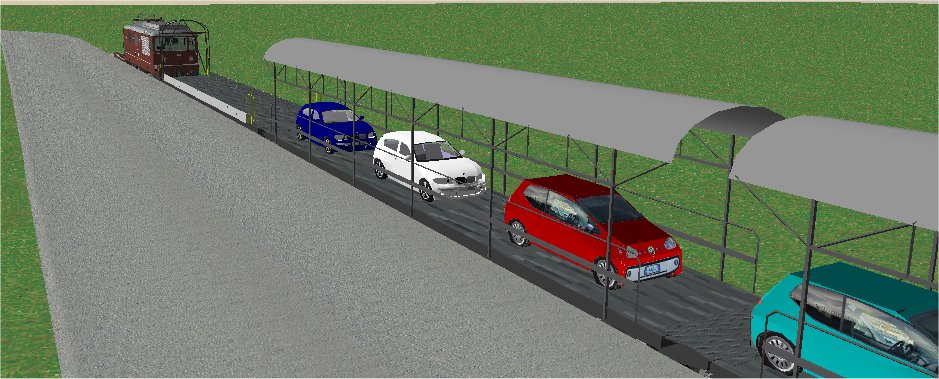
The car loader feature is used to load and unload cars (or other road vehicles) on or off a train.
Using the Car Loader Feature
- Create a suitable length of track for a loading siding and select a suitable train with wagons that can load and transport a load. Place a reverse (or similar) feature to stop the train at the appropriate place.

- Set the stop duration on the reverse to a suitable time (eg 300 seconds)
- Add a road for the approaching road vehicles, and continue this road over the track and the position of the loading wagon:
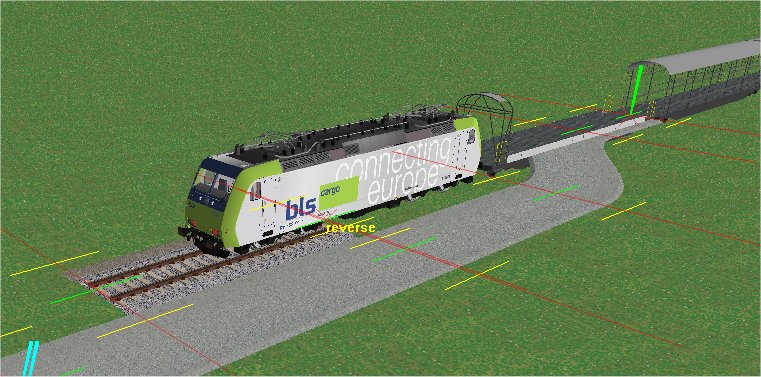
- The height of the road above the track should be the height of the loading floor of the wagon as specififed in the wagon stock file
- Note that I have used the normal road type track here - once everything is set up and working I will change the road type to "invisible track" and a suitable platform scenery model
- Add a "Loader" feature at the point where the road is over/on the loading vehicle (and set the loader direction to match the direction of the arriving cars)
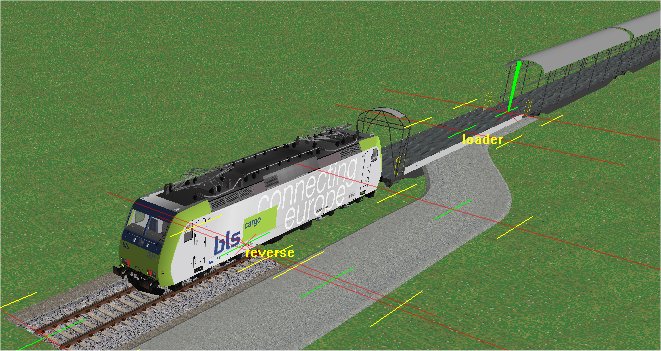
- Add cars to the road.

In operation cars load onto the train, incoming loaded trains will unload their cars to the road at the loading point.
Specifiying that a rail vehicle can take a road load
The rail wagon model needs to be modified to take a load.
MRG 23/07/2015 19:18:51